Have you ever found yourself struggling to calculate the total hours spent on your personal activities? Or maybe you need to validate your salary as an hourly employee, but manually adding up time entries seems bothersome and prone to errors? Look no further than the Add Time Calculator a powerful mathematical tool designed to make your life easier when working with time calculations.
How to Use the Add Time Calculator
The Add Time Calculator is an online-based, easy-to-use calculator that helps you quickly sum up multiple time entries in hours, minutes, seconds, and even milliseconds format. Whether you’re calculating time for work, practicing for math exams, or tracking time spent accomplishing various tasks, this tool provides instant results without any download required.
Step by Step Guide:
- Get Started with the Interface
- Open the Add Time Calculator in your web browser
- Notice the clean interface with default rows of time input fields already set up for you
- Customize Display Settings
- At the top of the calculator, you’ll find Display Settings with checkboxes
- Select which units you wish to include or exclude:
- Hours
- Minutes
- Seconds
- Milliseconds
- Uncheck any column you don’t need for your calculation
- Enter Your Time Values
- In the first row, enter your starting time in the appropriate fields
- Each time input field accepts only numbers
- Fill in the values for hours, minutes, seconds, and milliseconds as needed
- Leave blank any fields you don’t need
- Add More Time Entries
- For each additional time value you want to add, use the existing rows
- Notice the ➕ operation icon indicating these values will be added
- If you need more rows, click the “+Add Row” button at the bottom
- Each new row will automatically add a ➕ operation icon
- Calculate Your Results
- Once you’ve entered all your time values, press the Calculate button
- The calculator will automatically compute the results
- View your total in the Result section, formatted in hours, minutes, seconds, and milliseconds
- Optional: Clear or Start Over
- To start a new calculation, simply refresh the page or clear the inputs manually
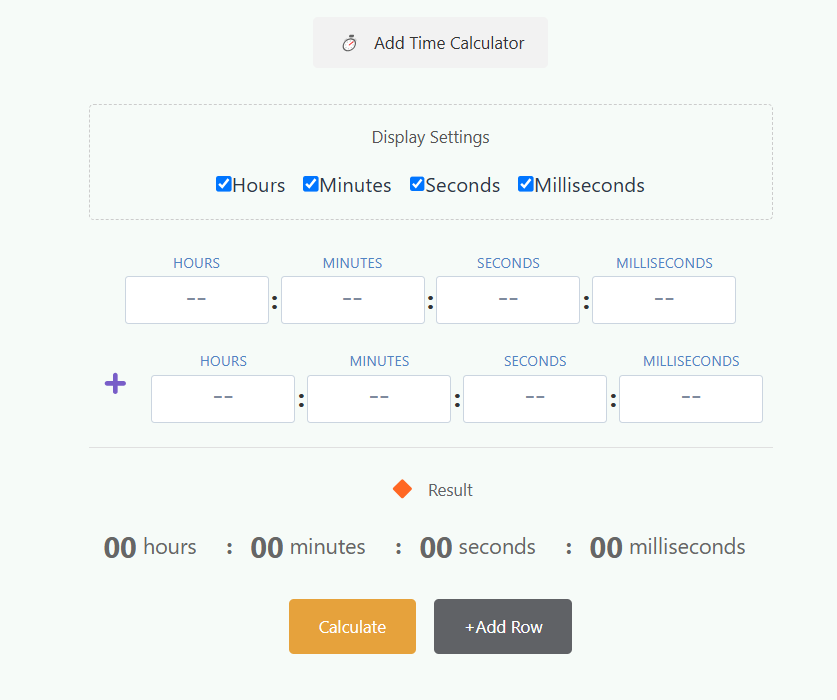
Add Time Logic: How It Works Behind the Scenes
Understanding the logic behind adding time helps you validate your results and build confidence in your calculations. Unlike conventional calculators where you can simply add decimal numbers, time calculations require converting between different units.
Step by Step Guide to the Adding Time Logic
- Add Up Each Time Unit Separately
- First, all hours are added together
- Then, all minutes are summed
- Next, all seconds are totaled
- Finally, all milliseconds are added
- Convert Overflow Values
- If total milliseconds exceed 1000, convert to seconds:
- Calculate seconds = Math.floor(totalMilliseconds / 1000)
- Add these seconds to total seconds
- Keep remainder milliseconds = totalMilliseconds % 1000
- If total seconds exceed 60, convert to minutes:
- Calculate minutes = Math.floor(totalSeconds / 60)
- Add these minutes to total minutes
- Keep remainder seconds = totalSeconds % 60
- If total minutes exceed 60, convert to hours:
- Calculate hours = Math.floor(totalMinutes / 60)
- Add these hours to total hours
- Keep remainder minutes = totalMinutes % 60
- If total milliseconds exceed 1000, convert to seconds:
- Format the Result
- The final answer shows properly formatted time with appropriate units
- Each value is padded with leading zeros if needed (e.g., “05” instead of “5”)
How to Add Time with Examples
Let’s walk through some practical examples to illustrate how you can use the Add Time Calculator for different scenarios.
Example 1: Calculating Work Hours
Imagine you’re an hourly employee needing to calculate your weekly hours for your timecard:
- Monday: 8 hours 30 minutes
- Tuesday: 7 hours 45 minutes
- Wednesday: 9 hours 15 minutes
- Thursday: 8 hours 00 minutes
- Friday: 6 hours 30 minutes
Steps:
- Enter 8 in the hours field and 30 in the minutes field of the first row
- Click “+Add Row” to add another row for Tuesday
- Continue adding rows for each day of the week
- Enter the corresponding values for each day
- Click the Calculate button
Result: 40 hours 00 minutes (a full work week!)
Example 2: Adding Time with Seconds for Video Editing
For video editors tracking clip lengths:
- Clip 1: 0 hours, 2 minutes, 45 seconds
- Clip 2: 0 hours, 3 minutes, 20 seconds
- Clip 3: 0 hours, 1 minute, 55 seconds
Steps:
- Enter the values for Clip 1 in the appropriate fields
- Add rows for Clips 2 and 3
- Click Calculate
Result: 0 hours, 8 minutes, 0 seconds
Benefits of Using an Add Time Calculator
Using a specialized Add Time Calculator offers several advantages over trying to calculate time manually or using a standard calculator:
- Eliminates Errors: Converting between time units manually is confusing and prone to mistakes. This calculator handles all conversions automatically.
- Saves Time: What might take several minutes to compute manually is accomplished in seconds.
- Provides Accuracy: The calculator follows precise mathematical logic for adding time values, ensuring your results are always correct.
- Flexibility: Whether you need hours and minutes for salary calculations or require precision down to milliseconds for technical tasks, this tool adapts to your needs.
- No Mathematical Expertise Required: The tool handles all the complex conversions between different units of time.
Practical Applications of the Add Time Calculator
The Add Time Calculator serves numerous purposes across different activities:
- For Hourly Employees: Calculate total hours worked to verify your paycheck is correct.
- For Project Management: Track time spent on different project components.
- For Exercise Tracking: Add up your workout times throughout the week.
- For Cooking: Calculate total preparation and cooking time for complex recipes.
- For Video Game Players: Track time between levels or calculate countdown times for special events.
- For Academic Purposes: Practice time-related math problems with instant validation.
- For Video/Audio Editing: Calculate the total length of multiple clips.
Using the Calculator for Time-Related Decision Making
Beyond simple calculations, this tool can help with time-based decision making:
- Salary Considerations: Compare hourly rate earnings versus salaried positions by calculating expected work hours and overtime.
- Activity Planning: Calculate how much time remains in your day after accounting for necessary tasks.
- Productivity Analysis: Track time spent on various activities to identify opportunities for improvement.
In today’s fast-paced world, time is one of our most valuable resources. The Add Time Calculator helps you manage this resource efficiently by providing a straightforward way to perform time calculations. Whether for work, personal activities, or just for fun, this mathematical tool saves you from the tedious process of manually adding time values while ensuring accuracy in your results.
So next time you find yourself needing to add up hours, minutes, seconds, or even milliseconds, remember that this handy calculator is just a few clicks away, ready to provide instant results and save you from the bothersome task of calculating time manually.
Related Calculators:
